The Ease of Access Center is a convenient, centralized place to locate accessibility settings and tools to make your computer easier to use.
The Ease of Access Center can be found from the Control Panel or by simply pressing Windows logo key+U and also on the login screen when you start your computer.
Ease of Access Center
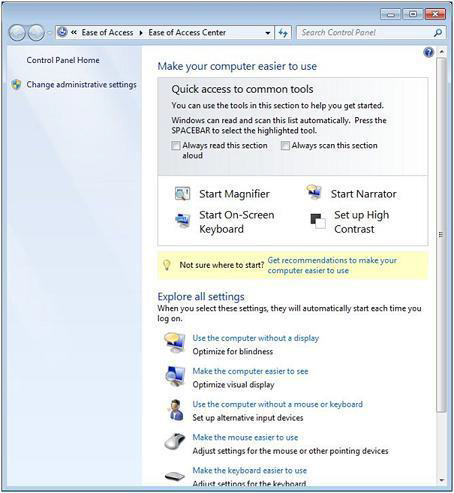
In the Ease of Access Center, you can browse through accessibility tools like,
