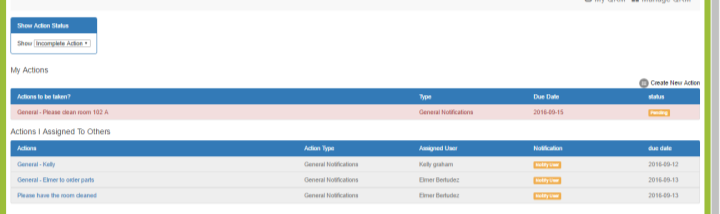Actions are used to address issues as they are identified, providing an easy way for staff to communicate what needs to be done and ensuring issues are addressed in a timely fashion.
My Actions is where users will find and complete Actions assigned to them, and follow up on Actions they have assigned to others.
My Actions can be accessed by clicking on ![]() icon on your surge learning home page.
icon on your surge learning home page.
On your My Actions screen you can find Actions assigned to you, Actions you have assigned to others, and review completed Actions by choosing the Completed Actions filter.