If you answer a question with a deficient answer you will receive a warning, prompting you to create a follow up action to correct the situation.
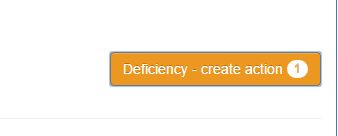
Choose to address each one as they occur or create all actions at the end of the audit.
Creating an action -
When you click the deficiency button a pop up box will already have noted the audit, the question and the response that failed.
In Action to be taken box fill in what action needs to be take and select who to assign it to by starting to type the name of the person you wish to assign it to.
Choose a due date for the action.
Click Create Action to save and you will see the number in the list update.
Create another action if required or click close to finish.
Review actions created by clicking the list of Actions tab. Here you can delete actions if necessary.
