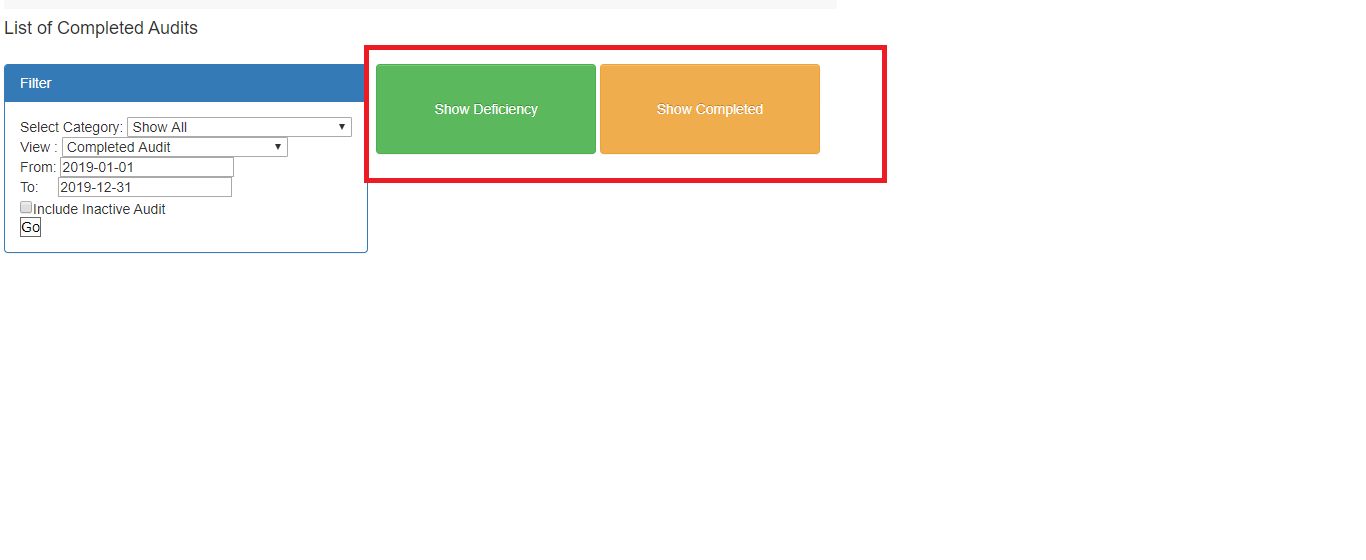In Audit Summary Report, you are able to get cumulative results of an audit and related deficiencies.
You will see the list of audits and how many times the audit has been performed.
Check the box to select the audit you want or use the search feature at the top. You are able to filter by category and adjust the date ranges to the period you wish to review.
Once you have made your selection(s) you are able to select to view the audit results or the deficiency summary results by clicking on the appropriate colored buttons as shown below.