To open the QRM Dashboard report,
Click on QRM Reports on the top right corner on the Manage QRM page
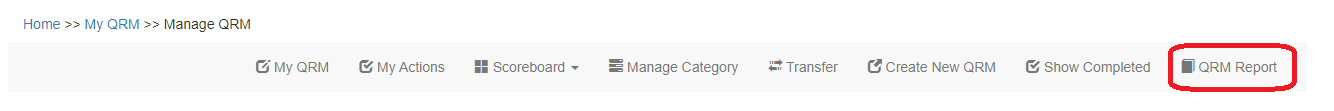
On QRM Report page, selcet QRM dashboard report,
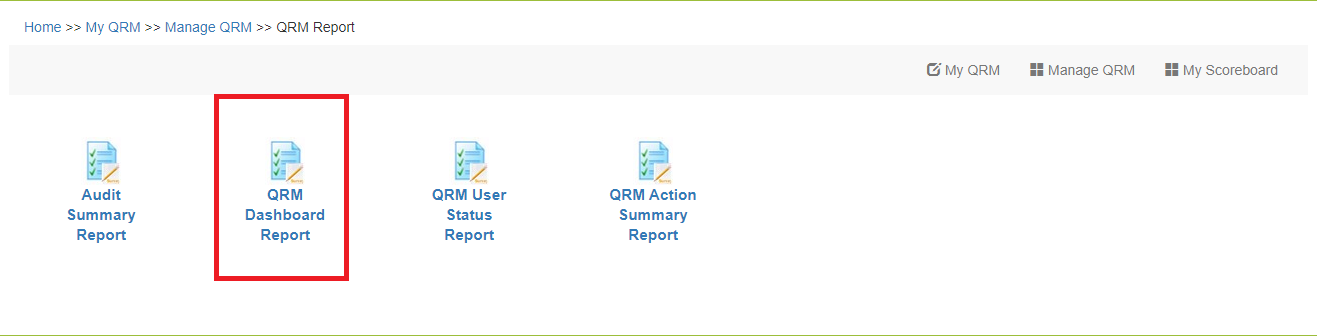 In the QRM dashboard report you can monitor your completion status and deficiencies that have been identified in your audits.
In the QRM dashboard report you can monitor your completion status and deficiencies that have been identified in your audits.
The Completion Status gives you a bar graft view at a glance of what is your completion rates are for all of your audits.
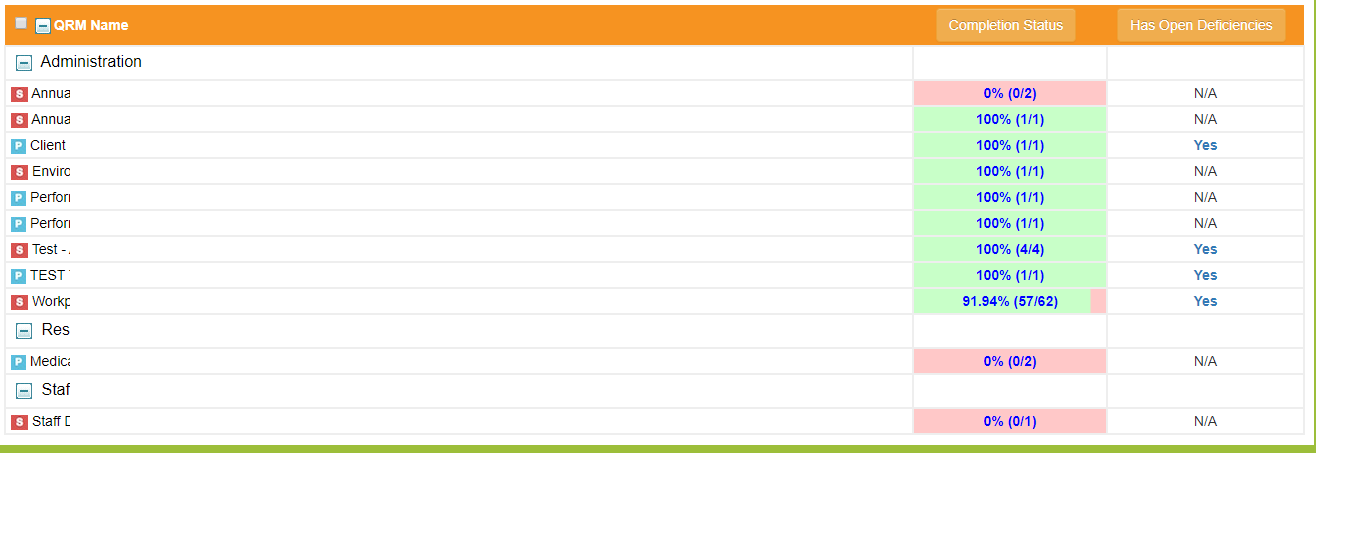
You can click on the bar for details of the schedule, send notifications or reassign.
Has Open Deficiencies allow you to monitor deficiencies that have no actions, as well as actions that have not been completed yet.
From the View Details screen you have the ability to send reminders to staff and create new actions for deficiencies that you have identified in audits.
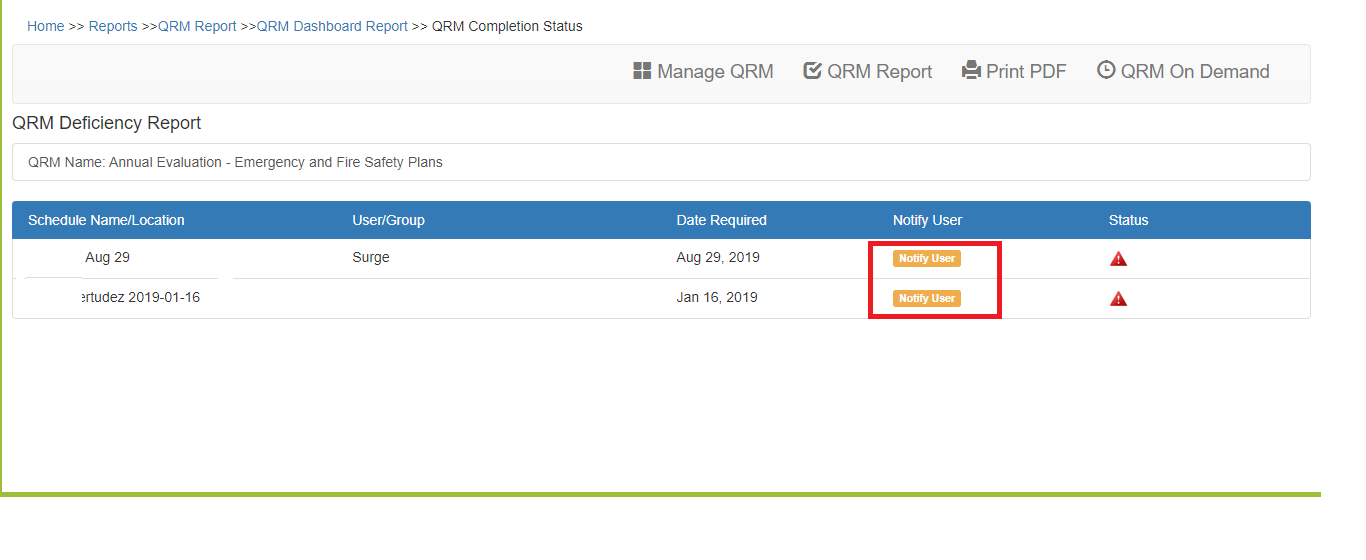
Use the drop down for status to check for open deficiencies in audits that have been retired.
