Click on Education Group (Department Categories) on your Surge Learning Home Screen
on your Surge Learning Home Screen
Click on  Add new education group(Department)
Add new education group(Department)
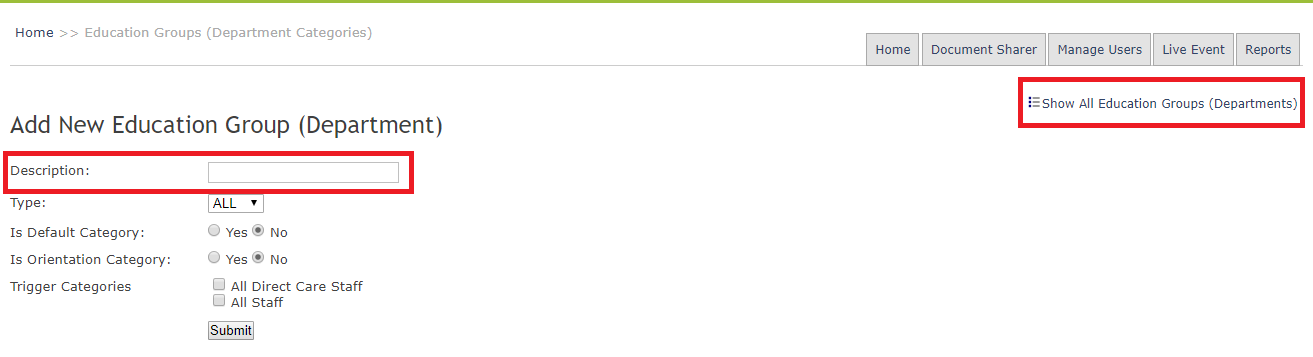
Type in your department title in the space provided and click SUBMIT to save your new department.
Optionally, you can choose if you want this to be a default category or an orientation category.
Click on 'Show all Education Groups' on the top right, to see list of all the available groups that you have created.
