Some audits are set up to let you repeat them and get multiple samples.
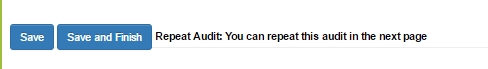
The above notification is displayed if the specific audit is a repeat audit.
On the Review Screen, click the Send Notifications and Repeat Audit.
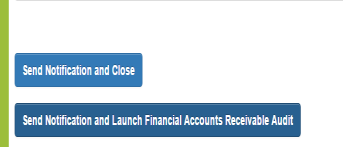
A popup will ask you to enter a schedule name/location (e.g. a room number if doing a room audit).
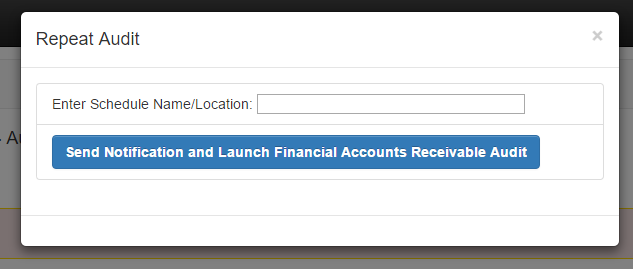
Click the button and a new audit will be launched.
Repeat as often as needed.
