Click on QRM Icon![]() on your Surge Learning Homepage
on your Surge Learning Homepage
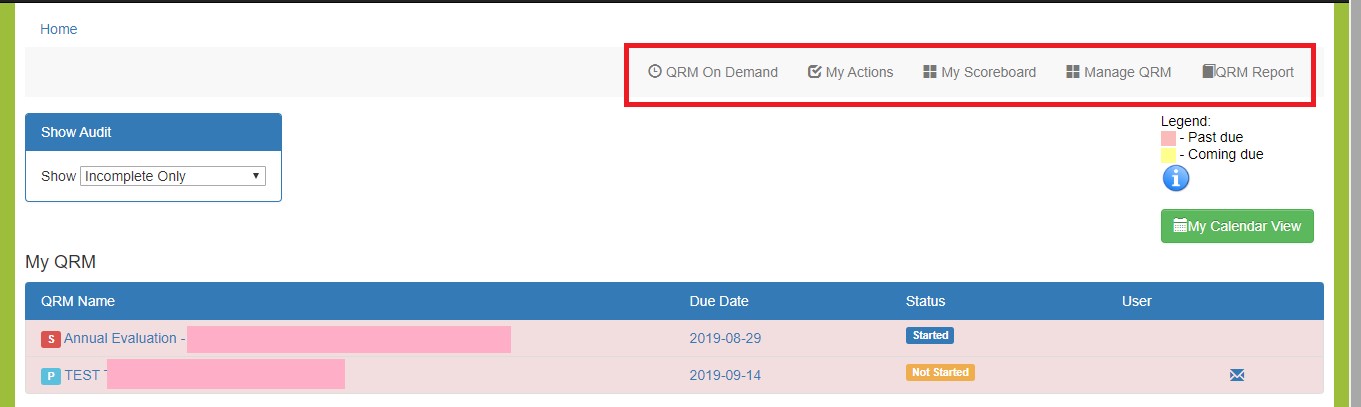
On the QRM Screen, click on Manage QRM.
You will find the filters on the right hand side,
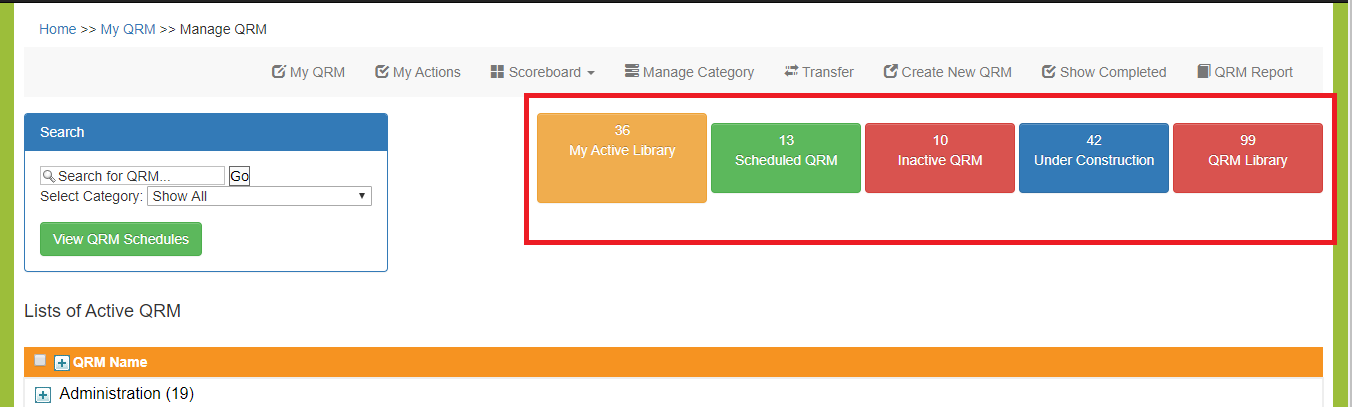
The five filter buttons filter the list of audits available to your home.
My Active Library: Shows all currently active audits in your library.
Scheduled QRM: Shows all currently scheduled audits in your library.
Inactive QRM: When you retire audits they are made inactive. Inactive audits can be recalled when necessary by creating a new schedule.
Under Construction: In this list you will find the audits you are currently editing. Audits you create and audits you copy from the QRM library are placed in Under Construction until you make the audit active or schedule it the first time.
QRM Library: Surge Learning offers a comprehensive list of pre-built audits which you can copy to your library, modify to suit and use in your home.
