Click on QRM Icon![]() on your Surge Learning Homepage
on your Surge Learning Homepage
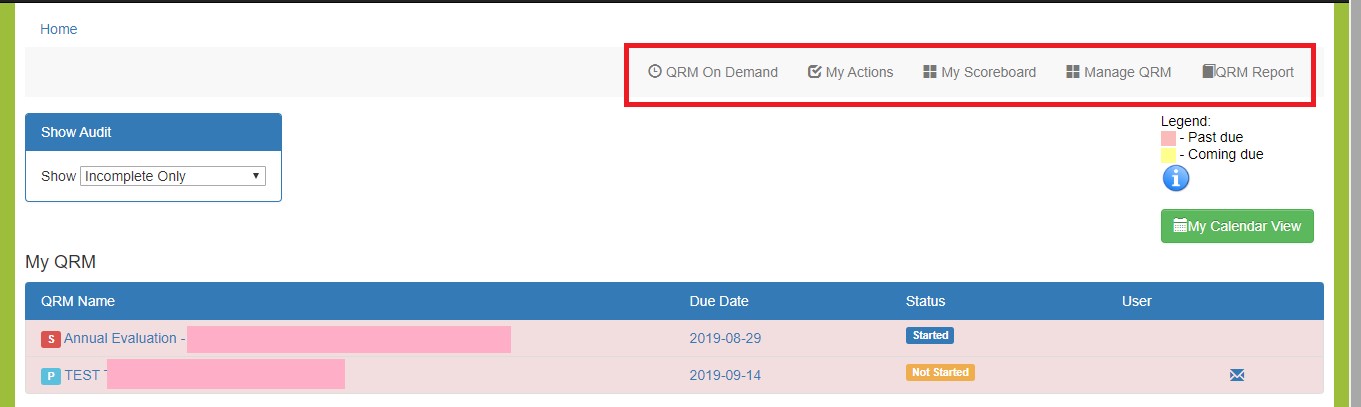
On the QRM Screen, you will find the menu items on the top right hand side, click on Manage QRM
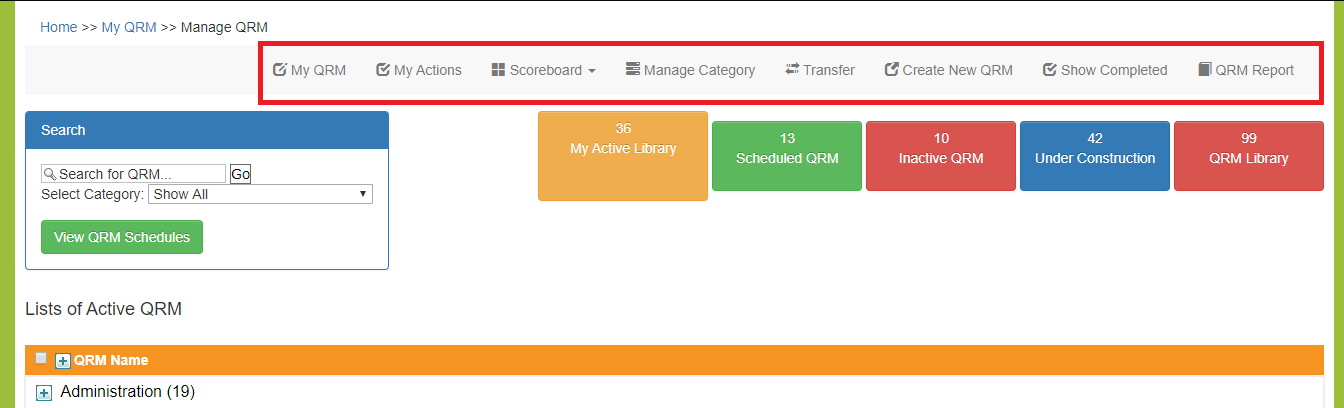
My QRM: Returns to QRM
My Actions: Returns to QRM
Scoreboard: Links to your Scoreboard
Manage Category: QRM Audits are organized into categories. Manage Category allows you to create, modify and delete categories.
Transfer: Allows you to transfer audits and actions assigned to one staff member to another when staff will be away for extended periods or have left the organization.
Create New QRM: Create new QRM Audits.
Show Completed: Allows you to view and print audits completed by your staff.
QRM Report: Access QRM Reports including QRM Summary, Deficiencies, Actions and Schedule related reports.
