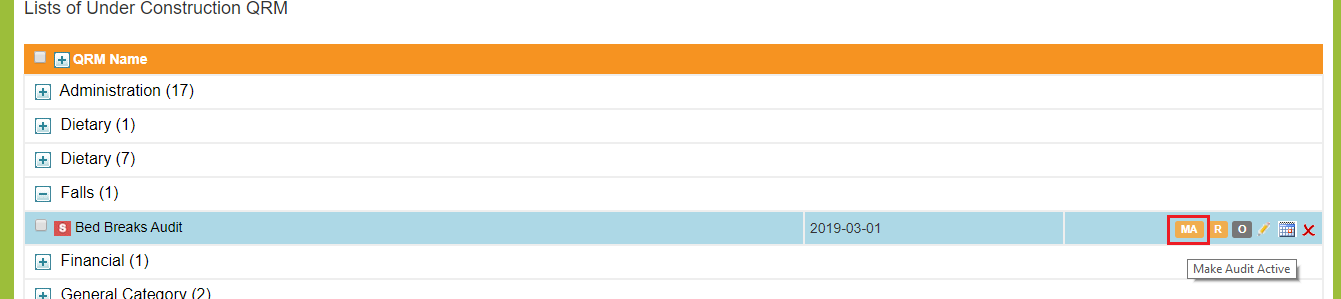Getting started with your Quality and Risk Management program, the first step is to add the audits your staff will perform. The easiest way to do this is to select audits from the comprehensive Surge QRM Library. You can also create your own audits.
On the Manage QRM page click the QRM Library button.
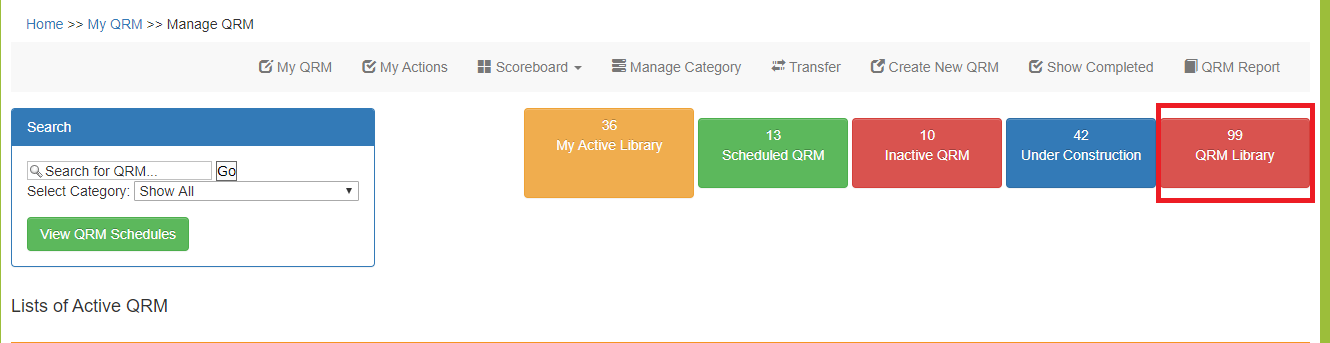
Use the search filter to find the audit you want to add in the list.
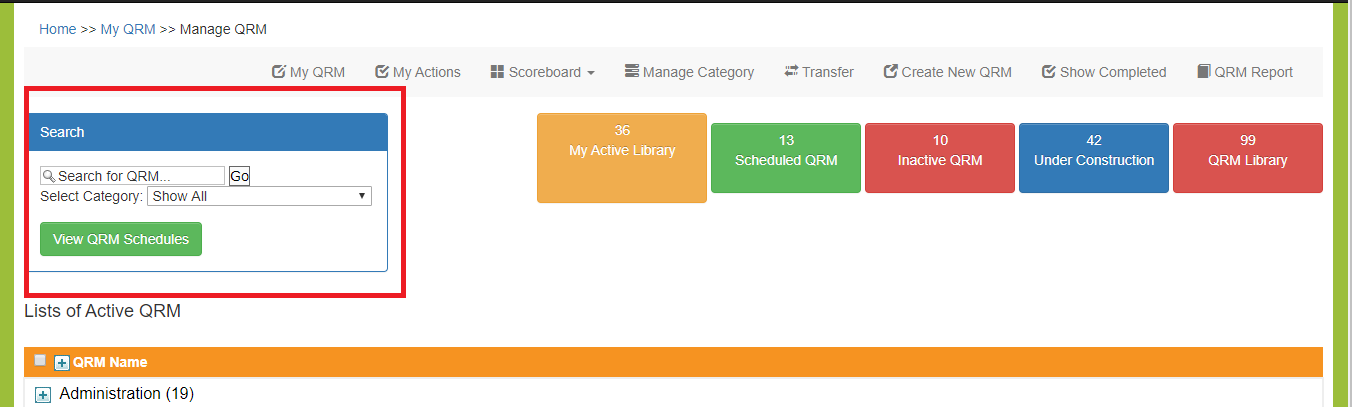
Once you select the audit,to the right, click the View QRM button ![]() to preview the audit.
to preview the audit.
Click the Copy Template button to copy the audit to your Under Construction library.
Return to Manage QRM and click the Under Construction filter button.
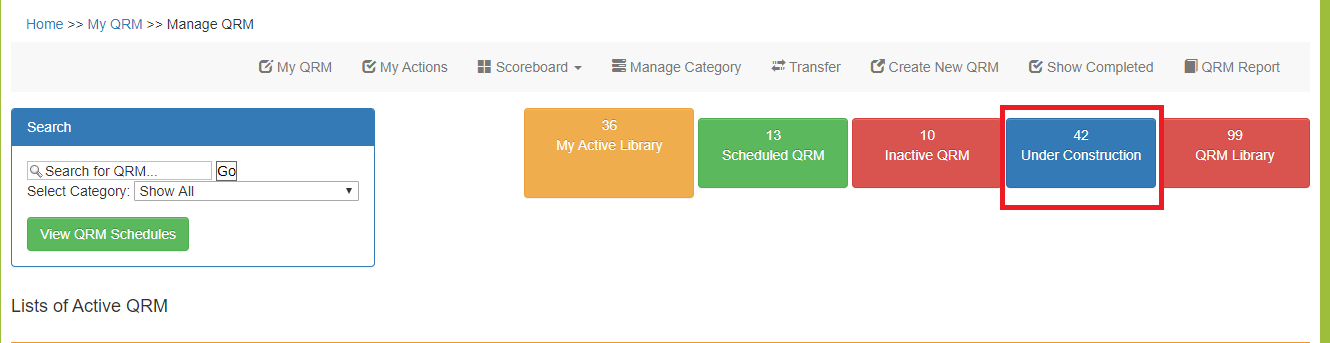
Find the audit in your list and click the MA – Make Active button to make it part of your library.