You can edit audits that are in your Under Construction section of Manage QRM.
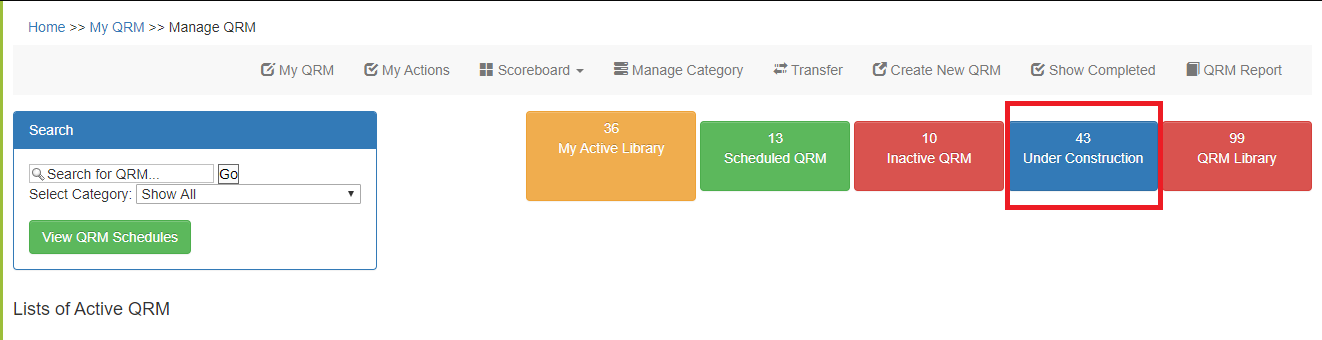
Audits are in this section when you copy from the QRM Library, have created a new audit or when you move an audit to Under Construction from My Active QRM section.
In the Under Construction section, find the audit you want to edit and click the pencil icon![]() at the right corner of the audit.
at the right corner of the audit.
The audit will open for editing. Editing an audit is similar to Creating an Audit
