You can now schedule multiple standard audits at once, if the user and date are the same.
When you are in the Active QRM view, make your selection by clicking on the check box next to the audits that you would like to schedule.
Click on the Schedule Multiple box once you have made your selections.
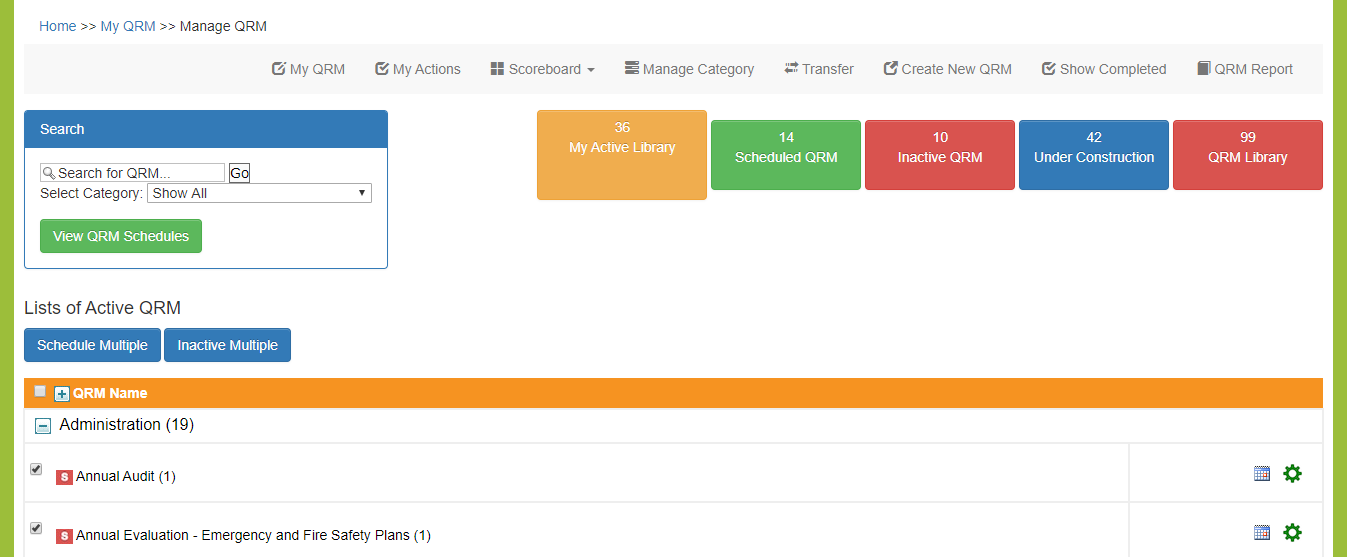
The Scheduling Screen will open up allowing you to enter Schedule names and select the date and assign the user.
Step 1. Select User or Group
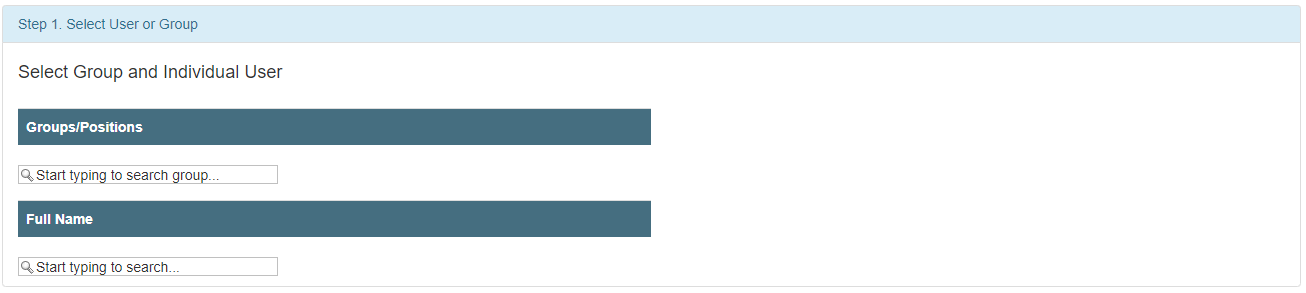
In this step, you can select an individual or a group to assign the audits.
Step 2. Select Audit and set the frequencies
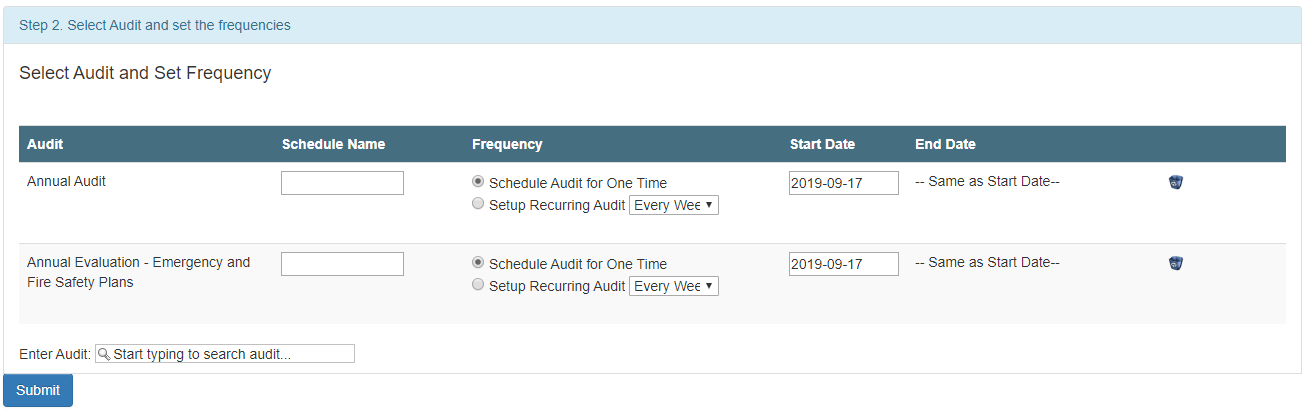
The audits that you have already selected are displayed here. If you wish to add an additional audit to the batch, you can do so my searching for it in the search box.
Once you have all the required audits showing up in the list, Click on Submit.
