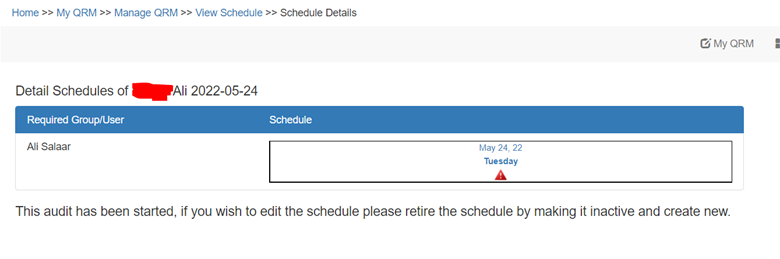1. Click QRM
2. Click Manage QRM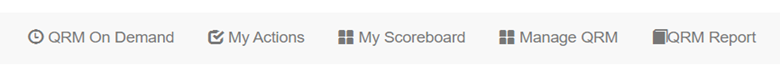
3. Click View QRM SCHEDULE
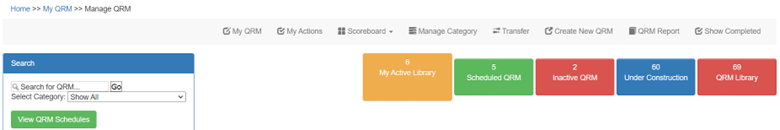
Result: The list of the audit schedule will display the number of completed audits.
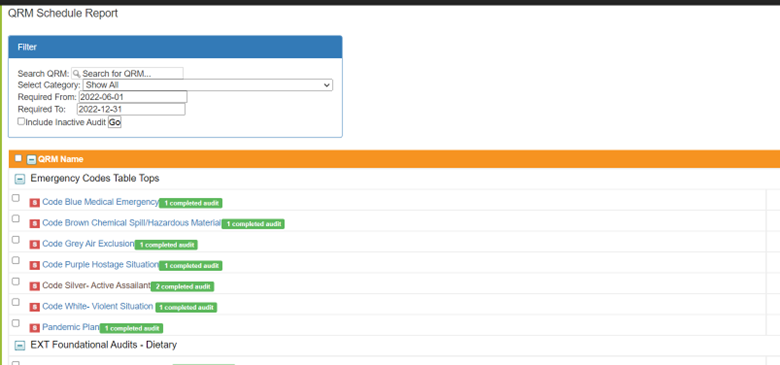
NOTE: when you click open the green box, you will see the same amount of audit that was specified on the landing page. In the below example, Code Silver there are 2 completed audits and you will then see 2 audits once you have clicked the green box and then when you click the blue plus sign icon ![]() beside the audit.
beside the audit.
Before clicking the blue plus sign symbol.

After clicking the blue plus symbol. Displayed are the 2 completed audits as specified from the green box.
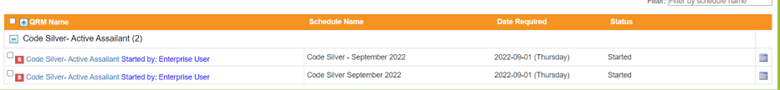
NOTE: If you would like to see the detailed schedule for each audit, click the calendar  icon. This is where you will see who has been assigned the audit.
icon. This is where you will see who has been assigned the audit.