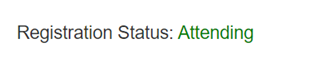If you have any upcoming live events, you will see a message on the Surge Learning homepage like below,
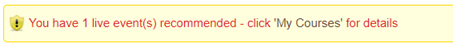
Clicking on this notification will take you to your My Courses page.
Note: Live events will appear like any other courses on the My Courses page.
On the right-hand side, you will see a count of courses and live events relevant to you.

Clicking on “Live Events Recommended” will take you to these live events.
This is how they will appear,

Clicking on the title will take you to the live event details page.
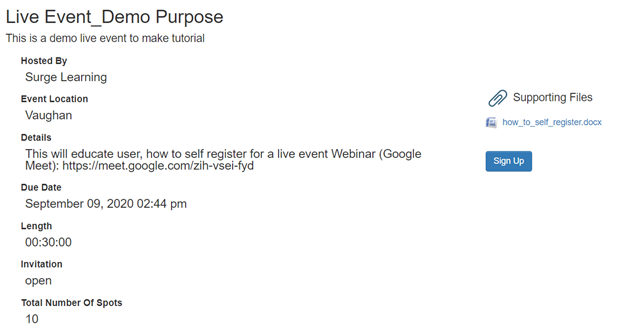
Once you click on Sign up button, system asks for a confirmation.
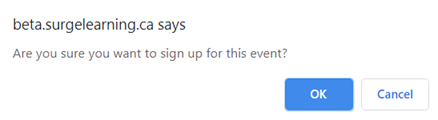
Once you click OK, system will confirm your signing up for the live event.
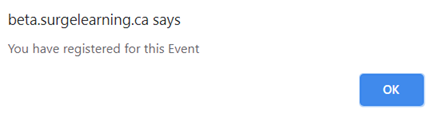
Then the system will show your registration status on the page, means you have registered for the following live event