Note: This scenario is applicable when a live event is created to credit users with education and/or skills.
Click on Add new live event Button

Fill out the Event Name and Description then hit “Save and Continue”
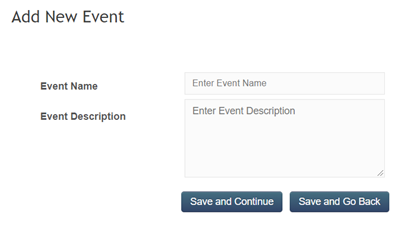
Fill out the remaining details about this live event,
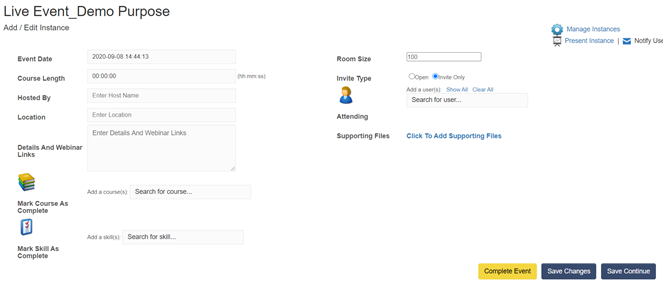
Add Courses
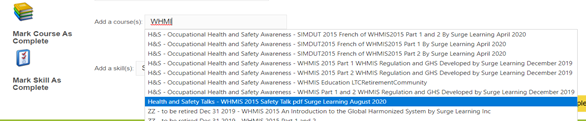
Add Skills

This is how it will look
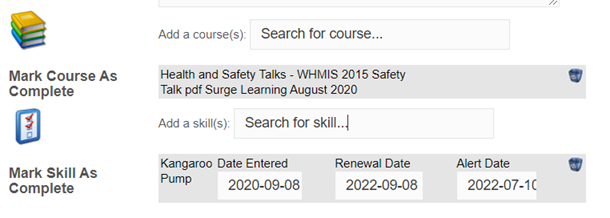
Add attendees (by typing the name)
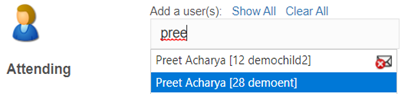
Add attendees (via Show All)
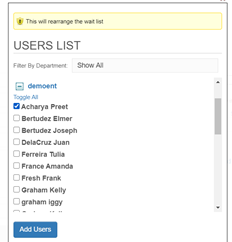
Add supporting files if required and click “Complete Event”
