In My Courses, on your Surge Learning homepage,
Click on the title of the Course/Policy you wish to take. You will then see a screen that looks similar to this: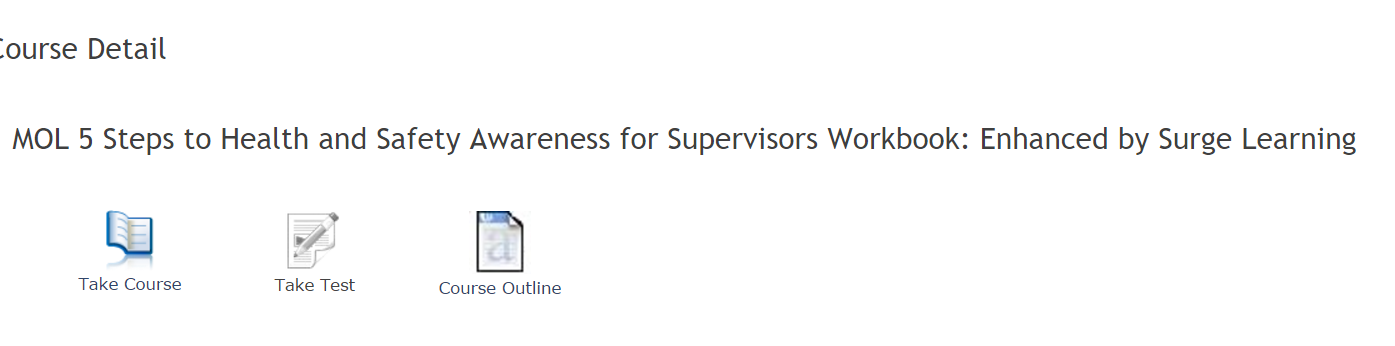
The three icons in this page are,
Take Course : Click this to view the Course. Unless it is a policy, it will be a video with sound. Ensure your mobile device speakers are turned on or you have head phones available. Your video/policy will load. Once you have watched the course, click on I have completed this course 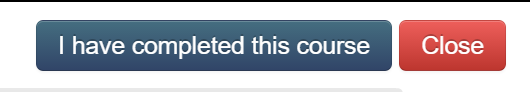
Take Test: Once you have fully completed the course and you have entered your password to verify its completion, you will have access to the test.
Course Outline : May provide information about the course, such as learning objectives and a summary of the topics reviewed in the presentation.
Length: The running time/duration of the video presentation. This time does not factor in the time it takes to complete the test.
Test Passing Rate: The percentage needed to pass the test. The passing rate is determined by your organization.
