The Skills Summary is a dashboard report of all the employees and skills in your organization.
You can access it by clicking on Skills and Credentials  on Surge homepage, and selecting Skills Summary Report.
on Surge homepage, and selecting Skills Summary Report.
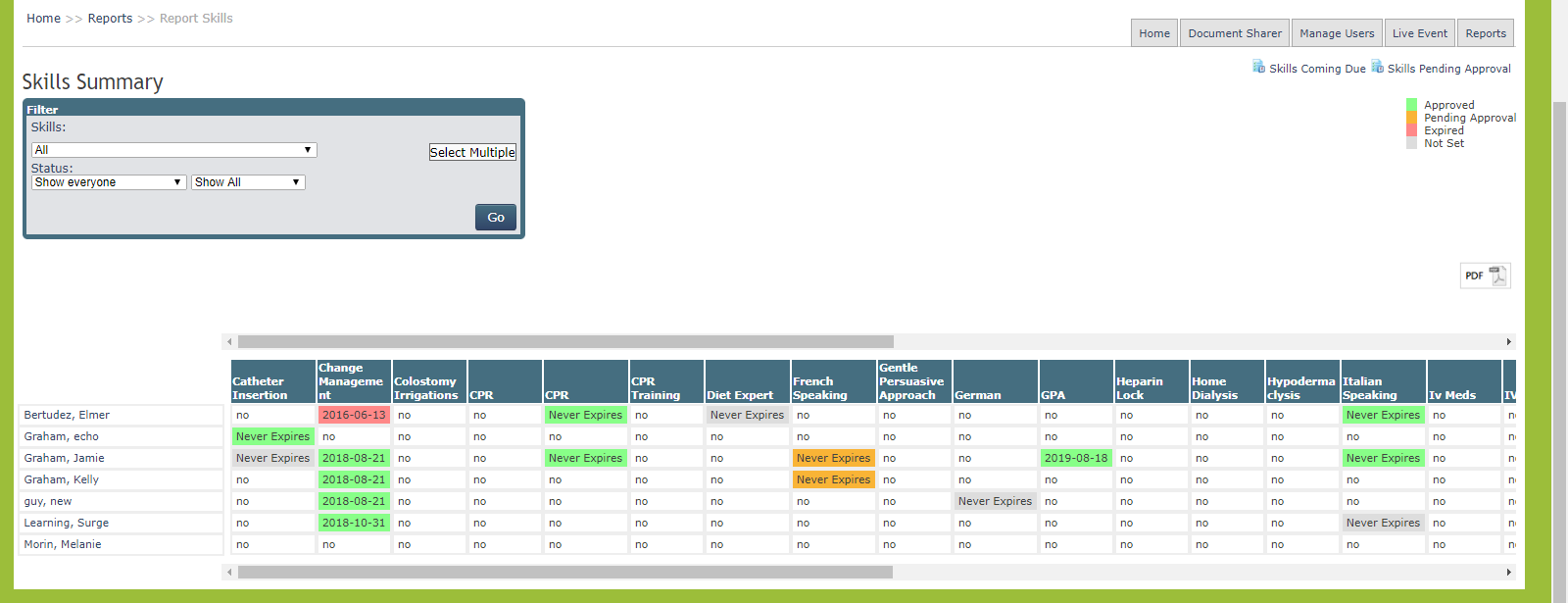
The filter at the top allows you to select a specific skill, or multiple skills if you are looking for users with a specific combination of skills. The colour coding indicates what is approved, is pending approval, or has expired. You can click on an employee’s name to see a drill down of the related skills.
