Need to pull a report on a specific skill/credential? Click on the skills report
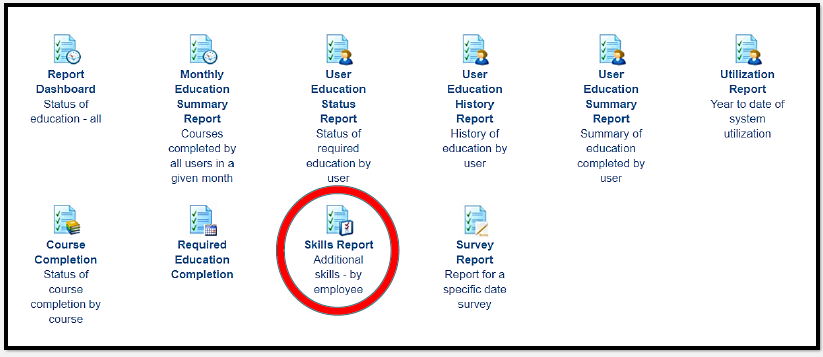
By using the filters, you can look at one or more skills, and you will only be able to see the staff within YOUR department. You can filter who has the skill, or show who doesn’t. Click GO to pull the report!
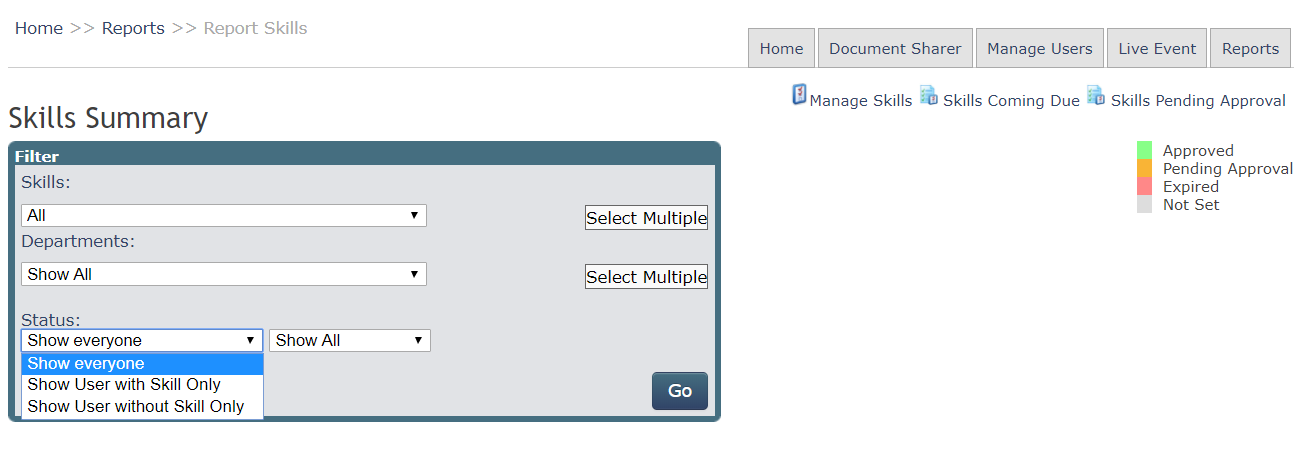
The dates shown in the report reflect when the skill is set to EXPIRE.
There is a colour legend to reflect the status of this skill.
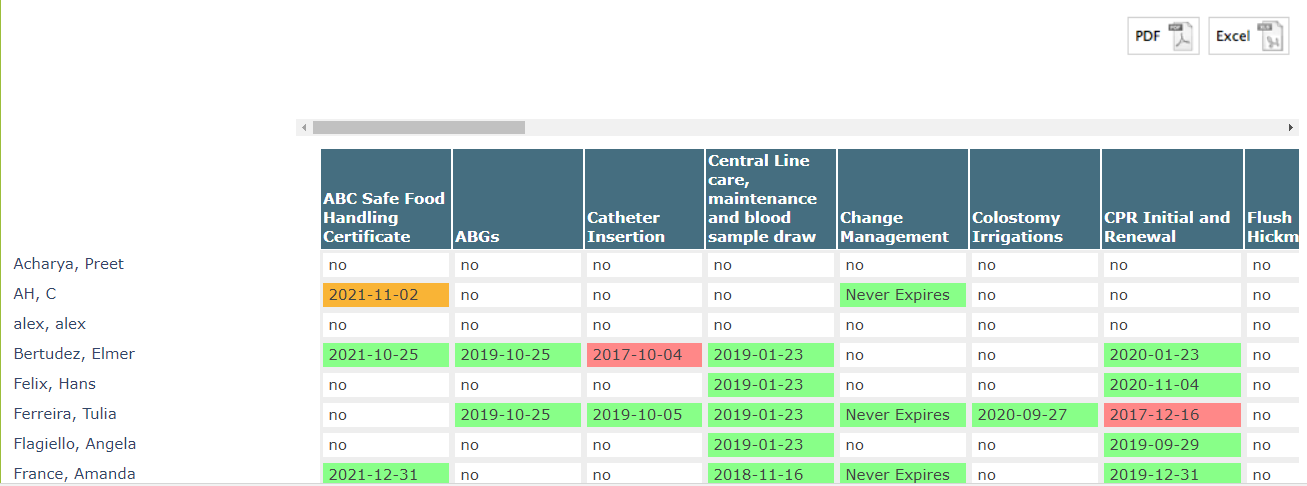
This screen shot shows all of the skills because I did not select a specific one! The filters will allow you to select one, or multiple, and you can also filter to just show the items that are approved… expired…. Or pending approval etc
