Report Dashboard:
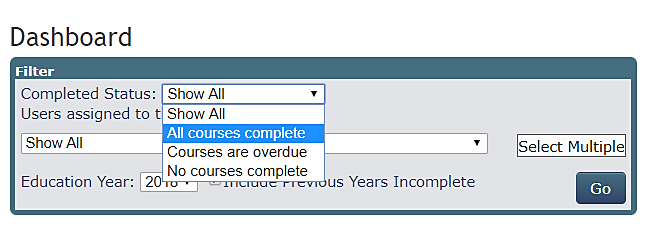
In dashboard, you can see who has all courses completed, who has overdue courses, and who has no courses completed.
This report links to the USER EDUCATION STATUS REPORT and will also show you LOG IN HISTORY.
You can customize this report before printing to simplify the amount of information you are wanting to look at and/or print
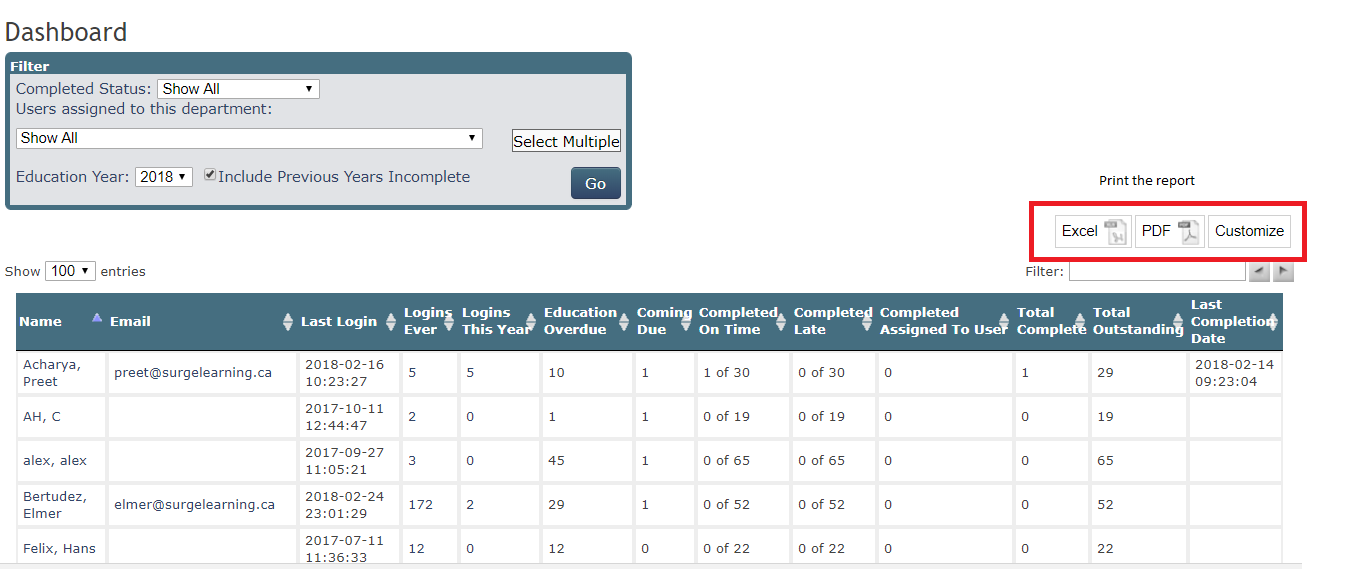
Click on the Employee’s Name to access the USER EDUCATION STATUS REPORT. This report will show you specifically what assigned courses that staff member has and/or has not done. This report has filters so you can view just the courses that are not completed, OR show the courses that are completed, or view all assigned courses whether complete or incomplete.
Click on the number of logins number to view the log in history including how long the staff member was logged in for.
Note: Please keep in mind this does not mean they were actively taking courses in that time.
