Click on  Settings, located on your Surge Learning Home Page.
Settings, located on your Surge Learning Home Page.
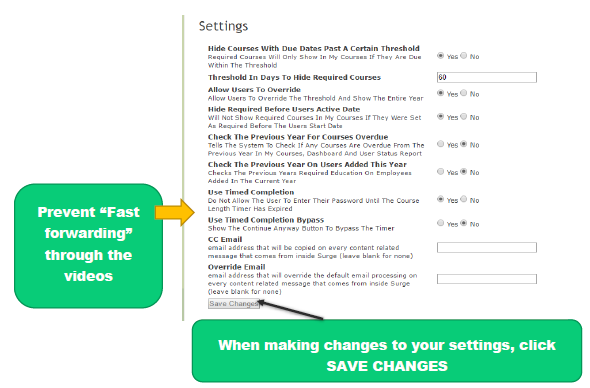
Hide Courses Past a Certain Threshold+ Threshold in Days to Hide Required Courses: If you have your entire education year assigned but only want to show a small amount at a time, click YES and type in the number of days you wish to show.
You can also change access levels to various components of Surge Learning in settings.
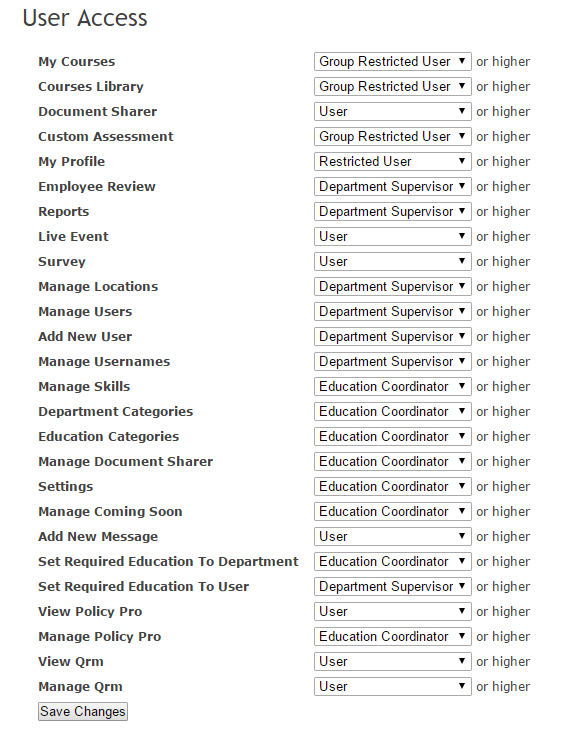
Note: Department Supervisor or Higher – means that only those with Department Supervisor access or higher (System Admins and Education Coordinators) can access/see this area.
Note: The Message Board Default is set to a User or higher, meaning staff can “Add New Message”, to change this access, click on the drop down box associated with this function and change it from User, to a higher level of access (ie: Department Supervisors)
Click SAVE CHANGES to save any alterations made to your User Access
