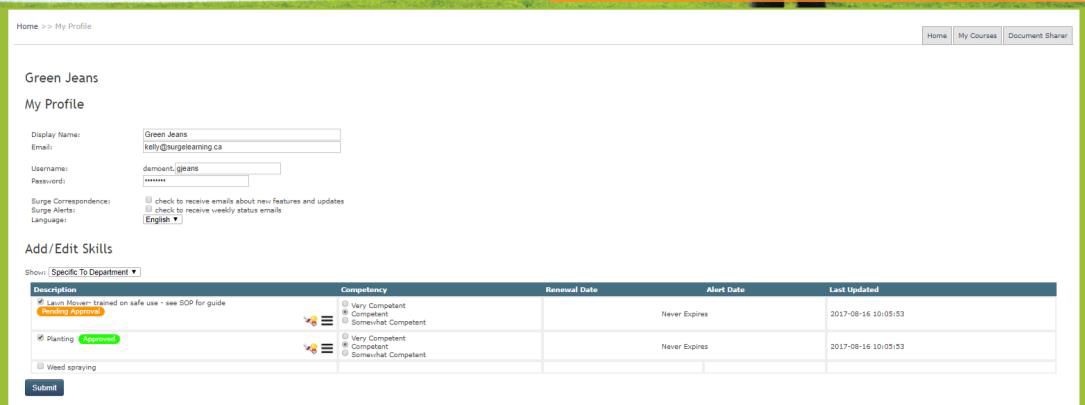Skills and Credentials is a function that allows your employer to create and track a list of skills throughout your organization, and at any specific location of your organization if it has multiple sites.
It enables you to maintain a schedule that notifies you and your employer when one of your skills is expiring, and to update your profile when you have learned a new job skill.
You will receive a notification on your surge home page to review your profile and skills when you first create a Surge profile, and when your skills are coming due for renewal.
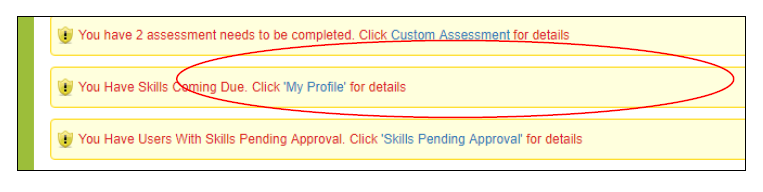
Click on My Profile 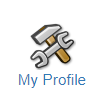 from your Surge Learning home to add/edit your skills.
from your Surge Learning home to add/edit your skills.
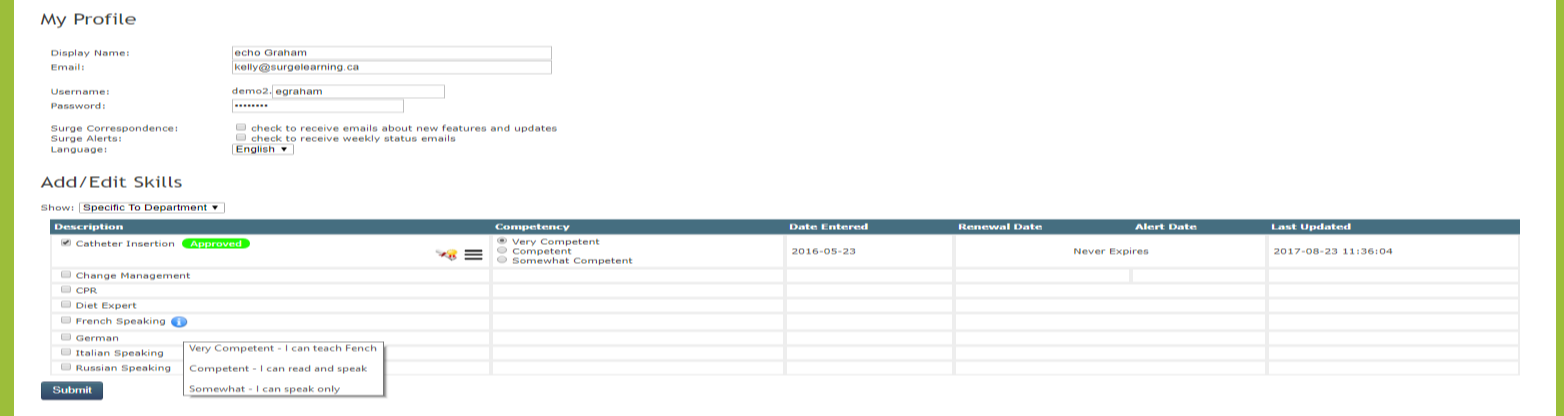
You will see the list of skills that your employer has selected
![]() Hover over the blue ‘i’ to see a description of the skill. You can click on the menu icon to add a comment if you like.
Hover over the blue ‘i’ to see a description of the skill. You can click on the menu icon to add a comment if you like.
Click on the box of the skill you would like to add to your profile. Select whether you are Very Competent, Competent, or Somewhat Competent in that skill.
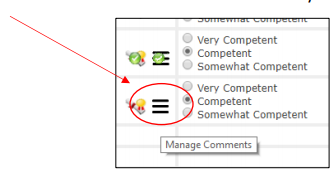
Enter your comment and click add. When you see your comment has been added, close the window to return to My Profile.
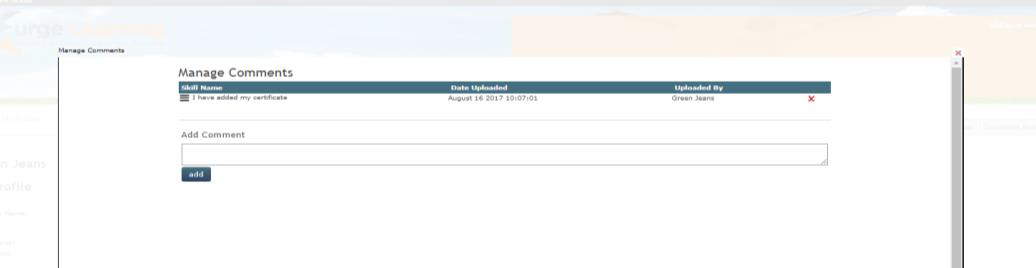
You can add and save PDF copies of certificates the same way by clicking on the Certificate icon.
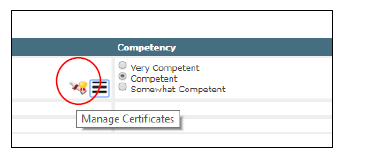
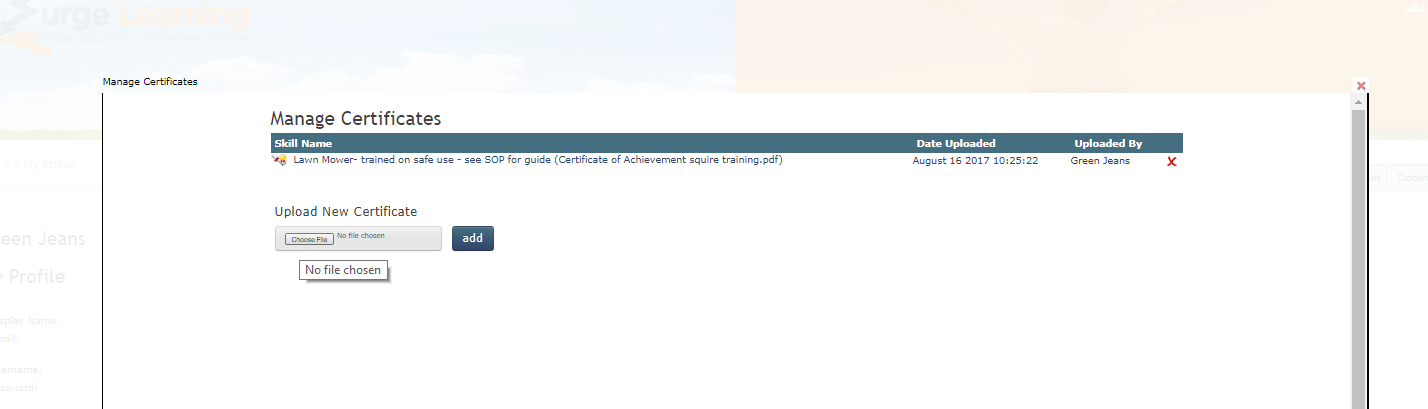
Some skills will show an “Approved” label in green right away as they do not require approval from your supervisor. Others will show a “Pending Approval” label in orange, as they are pending approval from your supervisor. Once approved, the green label will appear, and you will be able to review any comments your managers have added.