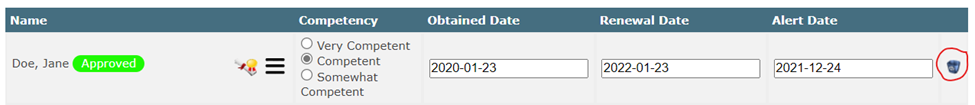From your Home Page, click on Skills and Credentials

Click BULK ADD  to the right of the Skill/Credential
to the right of the Skill/Credential
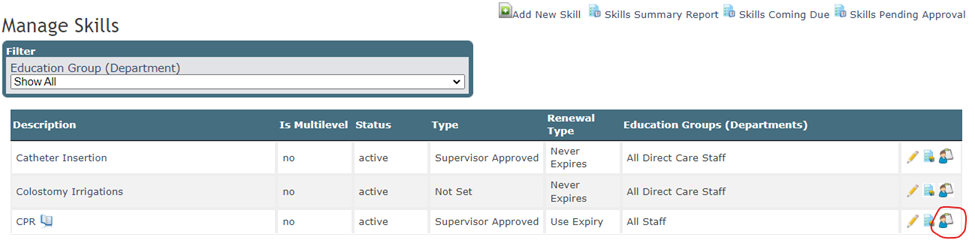
Type in the letters of the person’s name until you see it appear. Click on the name to add it to the list. Adjust the obtained date to the date they did the training / achieved the skill. That will update the renewal date and alert date.
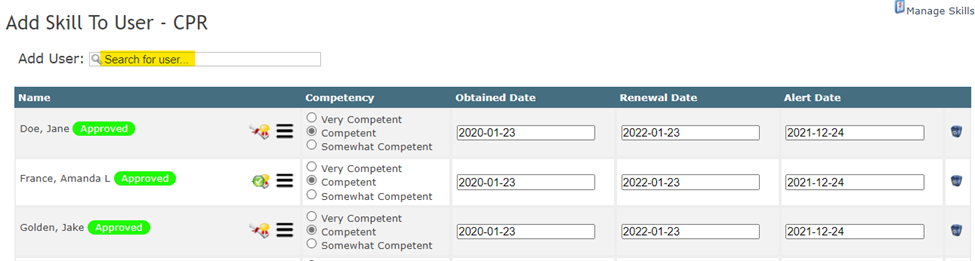
IMPORTANT: when you are finished, there will be a red “x” button on the right-hand side to exit the screen.
If you add someone by accident, you can click on the Trash Bin to remove the individual ![]()