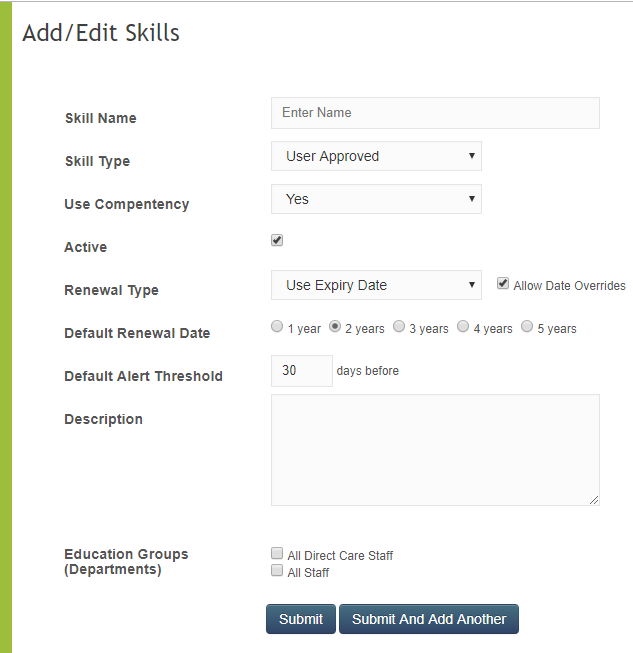The Add New Skill icon appears in the upper right corner of the Skills and Credentials page. Click on it to open a new tab and add a new skill.
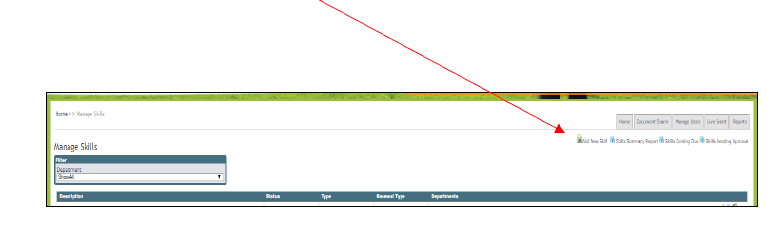
On Add/Edit Skills page,
Enter the name of the skill.
Select the skill type: is it user-approved, or does it require supervisor approval?
Uncheck the active box to make it not active/viewable.
Select the renewal type: does an expiry date apply or not? If it does, enter 1, 2, or 3 years and indicate if users can allow Renewal Date Overrides.
Adjust the alert date and threshold if required.
Under “description” you can describe the skill in relation to the levels: Very Competent, Competent, or Somewhat Competent.
Select the department(s) to which the skill applies, and submit.