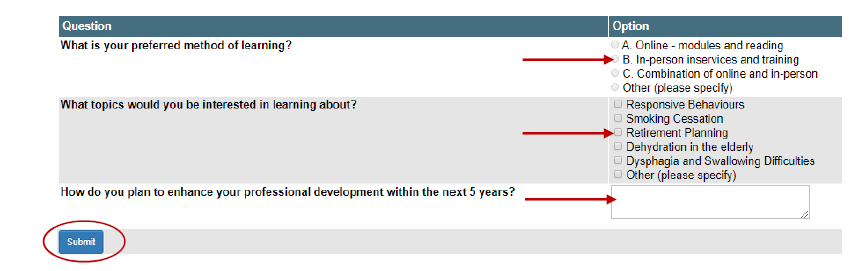Staff will see an alert notification on their Home Page asking them to complete the assessment.

Staff can begin by clicking the alert or the custom assessment icon ![]()
Click on the Assessment Name to begin answering the assessment.
Answer the questions as appropriate to your learning needs.
Click on the Submit button when done answering.