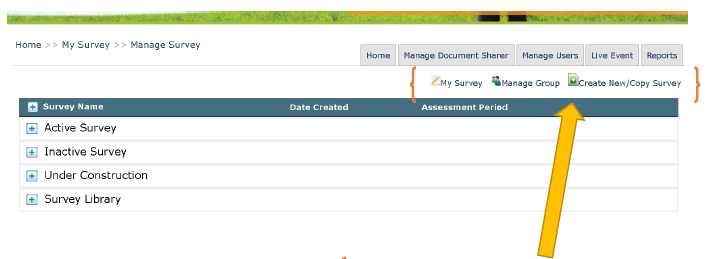
Click on Manage Group and you will see a screen that looks like this…
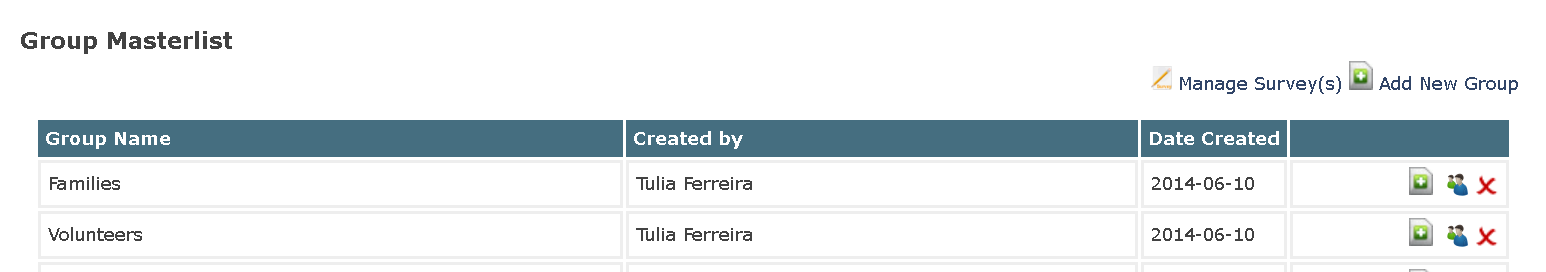
Once groups are created they will display as shown above.
To add a group, click ADD NEW GROUP  or click beside any already existing group.
or click beside any already existing group.
Type in the name and their email address in the fields provided and click SAVE.
To add more members, Click ADD NEW MEMBERS and repeat the process until your group is created.
To return to Manage Survey, click on MANAGE SURVEY(S)
