On your Surge Home Page, click on REPORTS, and click on SURVEY REPORT

In the report you will have filters to select,
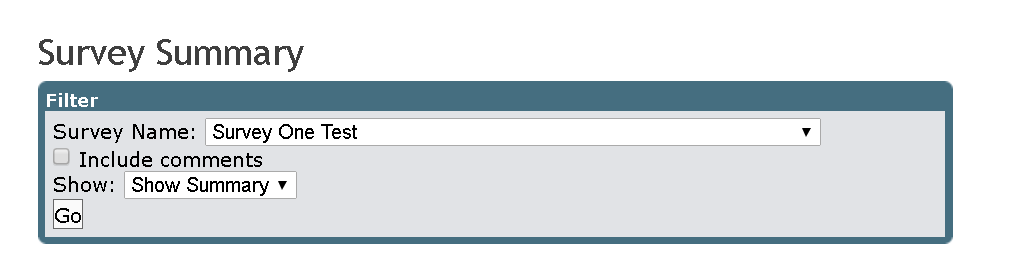
Using the drop down box select the survey name. You can check the box to include comments, and you can choose to show summary, or show individual. Please keep in mind the survey reports are ANONYMOUS! It will simply show you the data that was collected.
