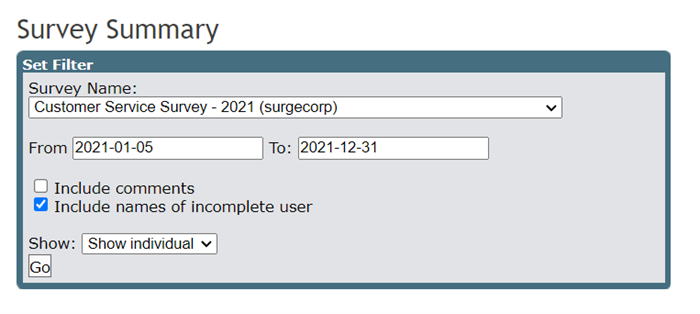- Click Reports from the homepage
- Scroll to the bottom of the page. The Survey report is located under the header Other Reports.
- Use the filters to specify the information you would like to review.
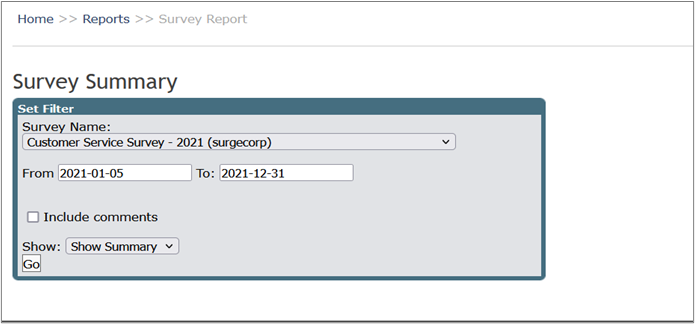
The show options include:
Show Summary – displays the summary of the entire survey such as how many has completed the survey.
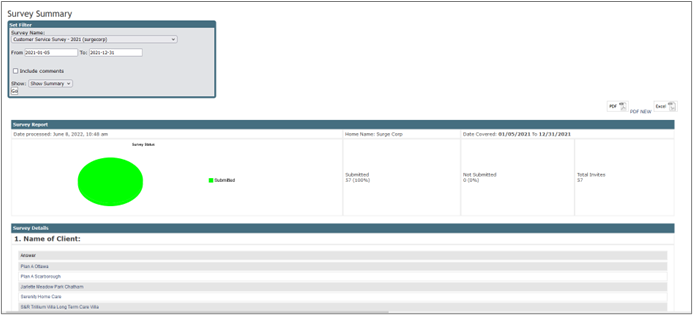
Show Individual - displays the names of the participants who have not yet completed the survey. To use this feature, check the box “Include names of incomplete user”