Once policy is approved by the approver, you will see “Approved” to the right of the Approver’s name
in green.
This means that the policy is now ready to be published.
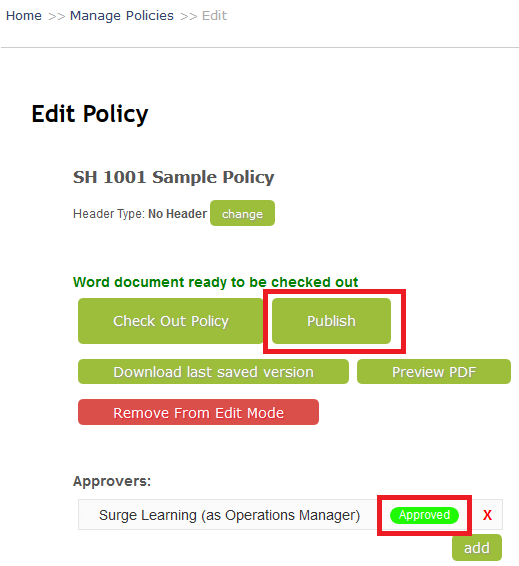
Click “Publish” and this will take you to the page where you can choose a new review date or
leave as the preset review date. Add additional comments if you like and click “Publish”.
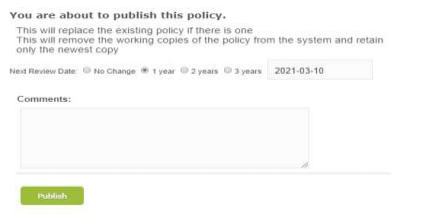
Policies are published in PDF format to retain format and content.
The published policy will now be in the active list and viewable by staff. The previous policy is archived, and you can pull the archived policy by selecting “Published Policies - Include Archived and Retired” from the “Show” drop down window in the Manage Policies screen.

