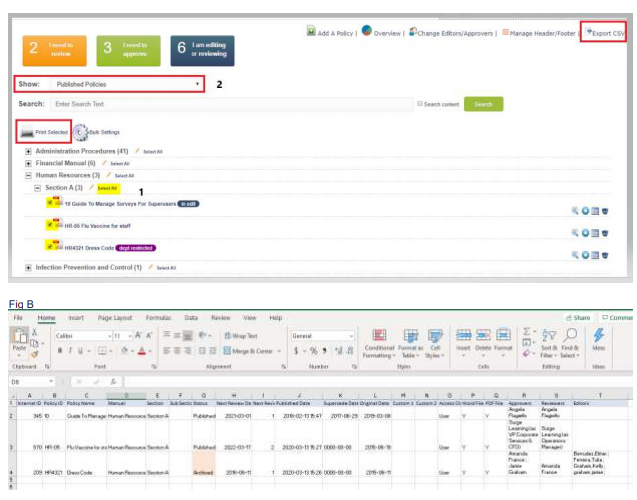Multiple polices can be selected using the check boxes or “Select All” and then have common properties changed such as manual and section, approver/reviewers, dates, header type etc… in “Bulk Settings”.
Additionally, new reviewers/approvers can be added to existing policies instead of only replacing them.
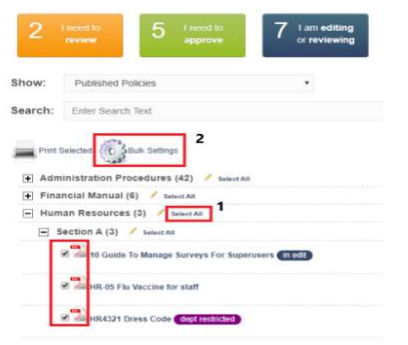
Once you have your policies selected, clicking “Bulk Settings” takes you to this page. Here you will check off which fields to adjust those details.
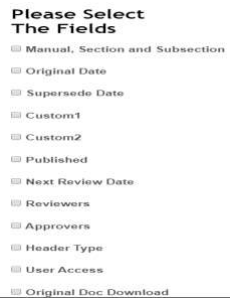
In addition, Policy Professional also allows organizations the ability to
1. Print multiple or all policies uploaded
First select the policies you would like to print then click “Print Selected”
2. As well as export a CSV File of policies.
First make your selection from the “Show” drop down menu window in the Manage Policies screen on what you would like displayed then click “Export CSV”. The Excel file will then download to your computer. Open file using Excel.