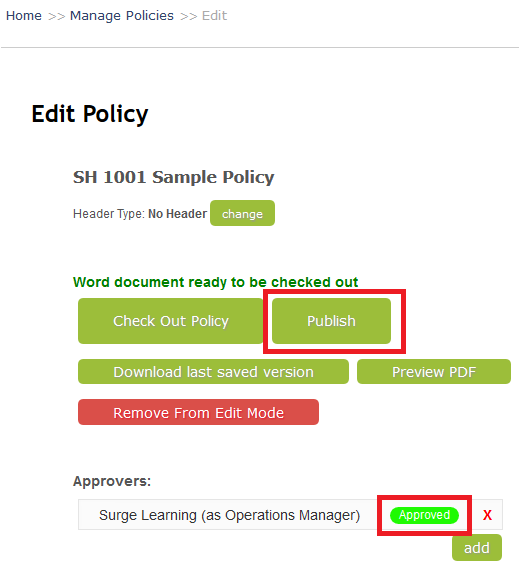To approve a policy, click the green “I need to approve” button that displays the number of
policies you need to approve.
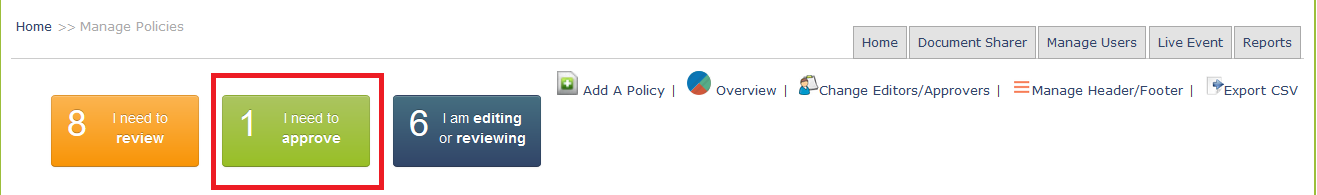
This page provides a list of all the policies that are ready for approval.
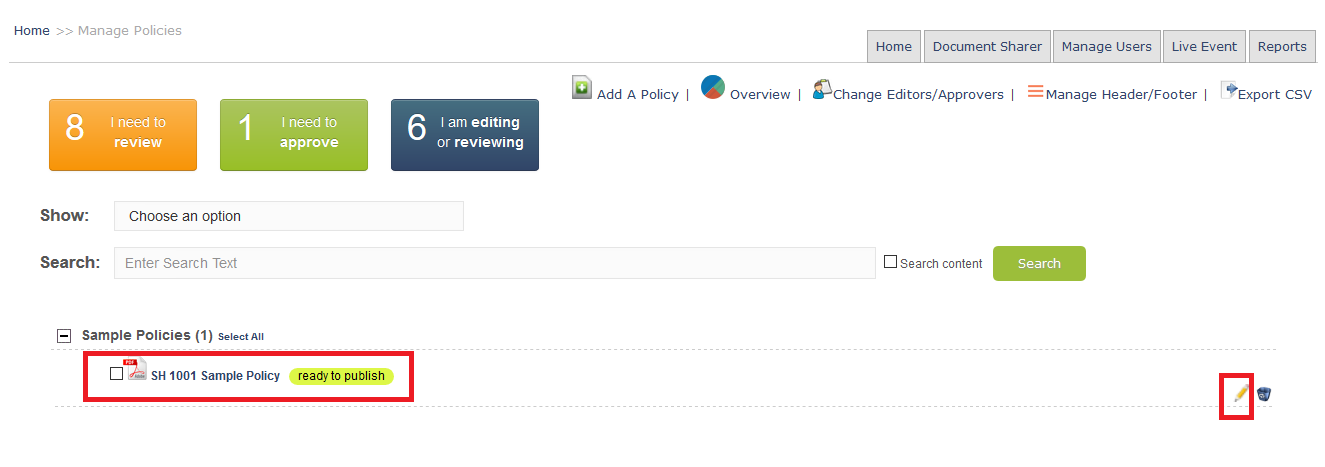
Click on the policy or on the edit icon ![]() next to the policy.
next to the policy.
On the next page, you can preview the last edited policy, by clicking on “Preview PDF” and if no further changes are needed change “Not Approved” status to “Approved”.
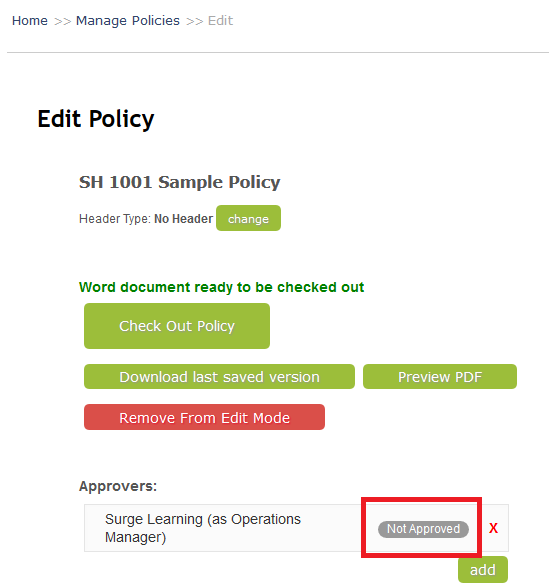
If revisions are required, refer to How to Edit a policy for step by step instructions on how to edit
a policy. In addition, if using track changes, the last approver will need to stop track changes
before saving final copy and before checking the policy back into Surge.
Once you approve a policy, it is now ready to “Publish”.